There is a very useful tool under Debian/Ubuntu GNU/Linux called tasksel, which can help us “convert” our Debian/Ubuntu between versions.
Install via apt-get/aptitude:
peter@peter-lab ~ $ sudo apt-get install tasksel
[sudo] password for peter:
Reading package lists... Done
Building dependency tree
Reading state information... Done
The following extra packages will be installed:
tasksel-data
The following NEW packages will be installed:
tasksel tasksel-data
0 upgraded, 2 newly installed, 0 to remove and 46 not upgraded.
Need to get 36.0 kB of archives.
After this operation, 385 kB of additional disk space will be used.
Do you want to continue? [Y/n]
Get:1 http://ubuntu.mirror/ubuntu/ trusty/main tasksel-data all 2.88ubuntu15 [6,366 B]
Get:2 http://ubuntu.mirror/ubuntu/ trusty/main tasksel all 2.88ubuntu15 [29.7 kB]
Fetched 36.0 kB in 0s (363 kB/s)
Preconfiguring packages ...
Selecting previously unselected package tasksel-data.
(Reading database ... 229261 files and directories currently installed.)
Preparing to unpack .../tasksel-data_2.88ubuntu15_all.deb ...
Unpacking tasksel-data (2.88ubuntu15) ...
Selecting previously unselected package tasksel.
Preparing to unpack .../tasksel_2.88ubuntu15_all.deb ...
Unpacking tasksel (2.88ubuntu15) ...
Processing triggers for man-db (2.6.7.1-1ubuntu1) ...
Processing triggers for menu (2.1.46ubuntu1) ...
Setting up tasksel-data (2.88ubuntu15) ...
Setting up tasksel (2.88ubuntu15) ...
Processing triggers for menu (2.1.46ubuntu1) ...and run:
peter@peter-lab ~ $ sudo taskselIt’ll show you a menu like this:
[bashThen you can select or unselect the “task” you wanna your computer to run (or, have the ability to run), like: unselect “Ubuntu desktop” and select “Basic Ubuntu server”, after that, press “OK” button, wait for a few minutes, maybe it’ll ask you a few questions, it depends on the option(s) you select, then everything will be done easily!
You can also tell tasksel to install or uninstall some package set by install and remove, for example:
peter@peter-lab ~ $ sudo tasksel install lamp-server
peter@peter-lab ~ $ sudo tasksel remove xubuntu-desktopWanna know what packages will be installed in a set? No problem, try --task-packages:
peter@peter-lab ~ $ tasksel --task-packages xubuntu-desktopNow you can easily convert your Ubuntu/Debian GNU/Linux between many different versions or easily mix with multiple different versions!
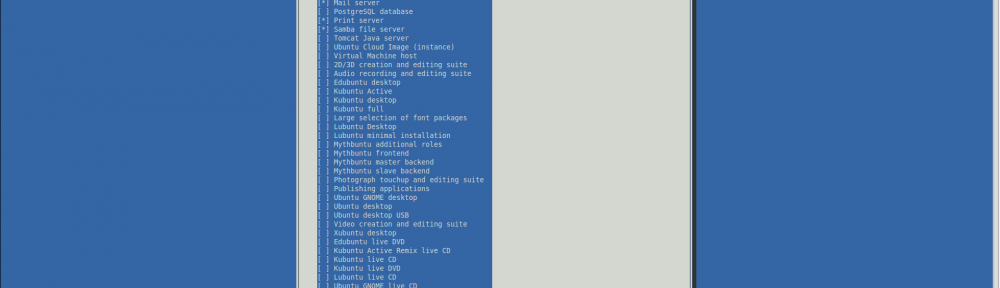
自動引用通知: Step by step, install Ubuntu 14.04 Server on VirtualBox 虛擬機安裝紀錄 | Peter Dave Hello's Blog
自動引用通知: LAMP Web Server 網頁伺服器快速建置入門 | Peter Dave Hello's Blog