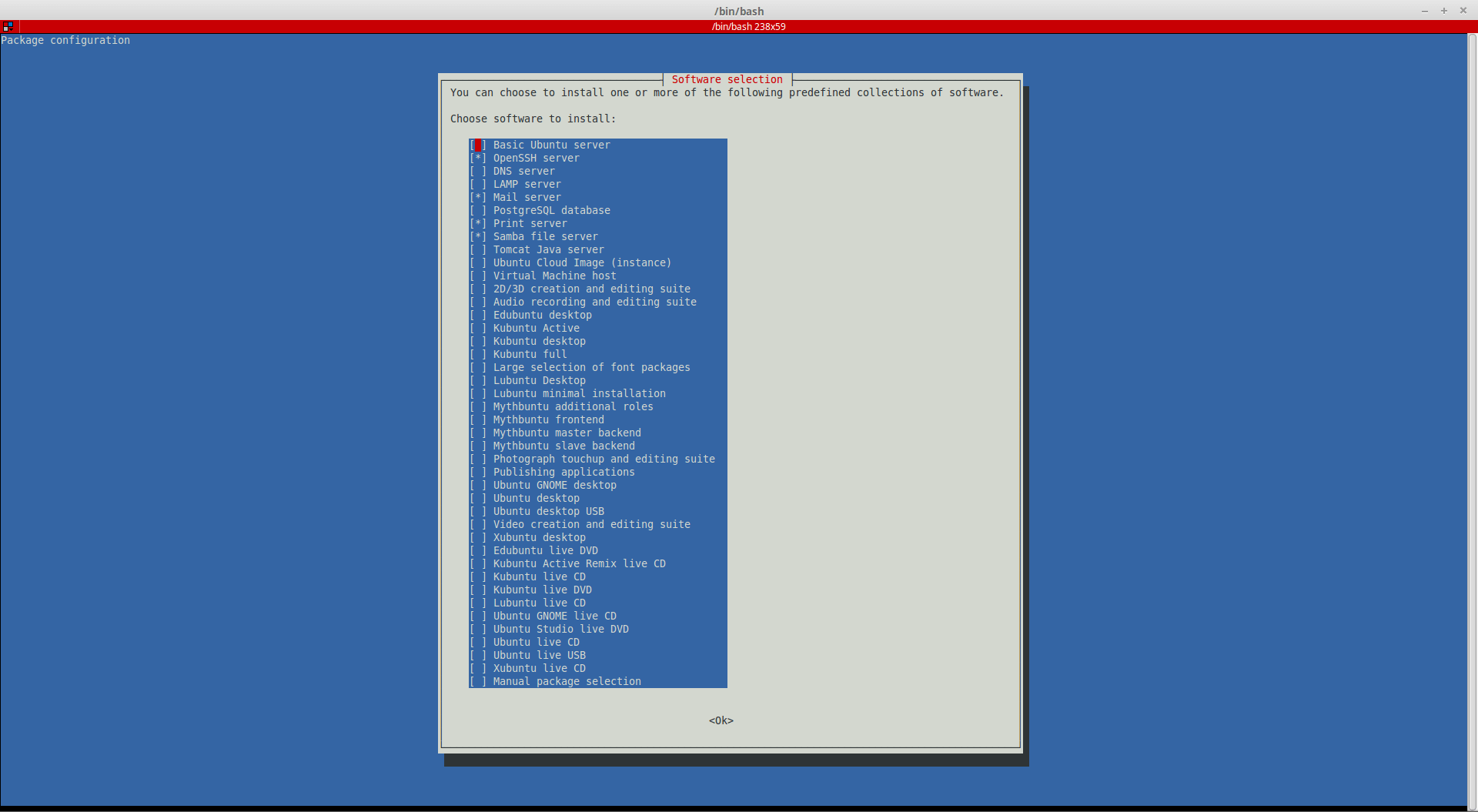There is a very useful tool under Debian/Ubuntu GNU/Linux called tasksel, which can help us “convert” our Debian/Ubuntu between versions.
Install via apt-get/aptitude:
peter@peter-lab ~ $ sudo apt-get install tasksel
[sudo] password for peter:
Reading package lists... Done
Building dependency tree
Reading state information... Done
The following extra packages will be installed:
tasksel-data
The following NEW packages will be installed:
tasksel tasksel-data
0 upgraded, 2 newly installed, 0 to remove and 46 not upgraded.
Need to get 36.0 kB of archives.
After this operation, 385 kB of additional disk space will be used.
Do you want to continue? [Y/n]
Get:1 http://ubuntu.mirror/ubuntu/ trusty/main tasksel-data all 2.88ubuntu15 [6,366 B]
Get:2 http://ubuntu.mirror/ubuntu/ trusty/main tasksel all 2.88ubuntu15 [29.7 kB]
Fetched 36.0 kB in 0s (363 kB/s)
Preconfiguring packages ...
Selecting previously unselected package tasksel-data.
(Reading database ... 229261 files and directories currently installed.)
Preparing to unpack .../tasksel-data_2.88ubuntu15_all.deb ...
Unpacking tasksel-data (2.88ubuntu15) ...
Selecting previously unselected package tasksel.
Preparing to unpack .../tasksel_2.88ubuntu15_all.deb ...
Unpacking tasksel (2.88ubuntu15) ...
Processing triggers for man-db (2.6.7.1-1ubuntu1) ...
Processing triggers for menu (2.1.46ubuntu1) ...
Setting up tasksel-data (2.88ubuntu15) ...
Setting up tasksel (2.88ubuntu15) ...
Processing triggers for menu (2.1.46ubuntu1) ...and run:
peter@peter-lab ~ $ sudo taskselIt’ll show you a menu like this:
閱讀全文