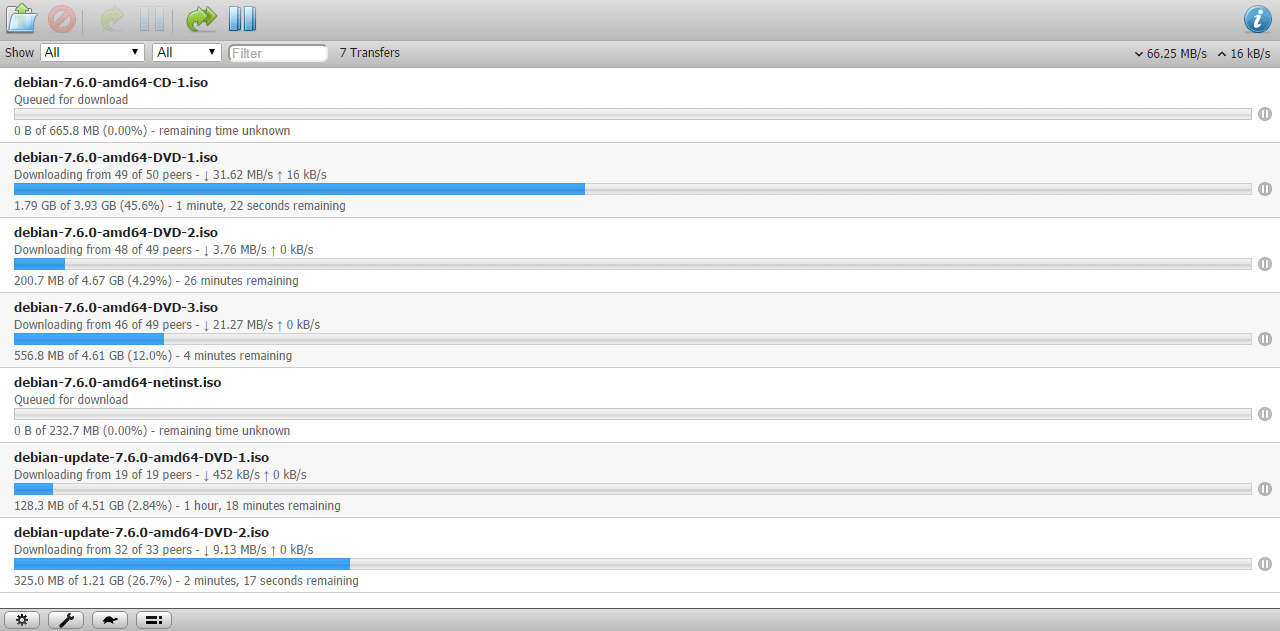List all the reverse depends of certain package:
$ apt-cache rdepends pkg_name
For example:
$ apt-cache rdepends vde2
And you’ll get result like this:
vde2
Reverse Depends:
virtualbox
qemu-system-x86
qemu-system-sparc
qemu-system-ppc
qemu-system-misc
qemu-system-mips
qemu-system-arm
user-mode-linux
virtualbricks
virtualbox
vdetelweb
libvde-dev
libvde-dev
user-mode-linux
qemu-kvm
qemu-system
liblwipv6-2
More details via $ apt-cache showpkg pkg_name
Package: vde2
Versions:
2.3.2-4 (/var/lib/apt/lists/opensource.nchc.org.tw_debian_dists_wheezy_main_binary-amd64_Packages) (/var/lib/dpkg/status)
Description Language:
File: /var/lib/apt/lists/opensource.nchc.org.tw_debian_dists_wheezy_main_binary-amd64_Packages
MD5: c1d59c710a94c274459c01b82f926c5a
Description Language: en
File: /var/lib/apt/lists/opensource.nchc.org.tw_debian_dists_wheezy_main_i18n_Translation-en
MD5: c1d59c710a94c274459c01b82f926c5aReverse Depends:
virtualbox,vde2
qemu-system-x86,vde2
qemu-system-sparc,vde2
qemu-system-ppc,vde2
qemu-system-misc,vde2
qemu-system-mips,vde2
qemu-system-arm,vde2
user-mode-linux,vde2
virtualbricks,vde2
virtualbox,vde2
vdetelweb,vde2
libvde-dev,vde2 2.3.2-1
libvde-dev,vde2 2.3.2-1
user-mode-linux,vde2
qemu-kvm,vde2
qemu-system,vde2
liblwipv6-2,vde2
Dependencies:
2.3.2-4 – adduser (0 (null)) libc6 (2 2.7) libpcap0.8 (2 0.9.8) libvde0 (0 (null)) libvdeplug2 (0 (null)) vde2-cryptcab (0 (null)) qemu-kvm (0 (null)) qemu (0 (null)) vde (0 (null))
Provides:
2.3.2-4 –
Reverse Provides:
If we only want to know the installed dependencies, ask aptitude:
$ aptitude why vde2
It’ll tell us:
i qemu Depends qemu-system (>= 1.1.2+dfsg-6a+deb7u6)
i A qemu-system Recommends vde2
What about recursive depends? Try $ apt-rdepends --reverse pkg_name !
(Install via apt-get install apt-rdepends)
PS: reverse-depends has similar feature, but it’s in ubuntu-dev-tools, which depends on toooooo many packages, so I’ll not suggest you to use it for just finding the dependencies.